Oct.08, 2008 in Informatiom Technology.
Computer benchmarking is an effective way of measuring your PC’s performance. Benchmarking is often used when overclocking, upgrading your PC, optimizing Windows XP, customizing Windows, and even speeding up your Windows XP startup. There are many different methods for measuring your computer’s performance, whether it be using a stopwatch to measure the startup time to shutdown time, or comparing how many FPS a game runs depending on what performance options you have selected on your graphics card. Some of the more common solutions to measuring your PC’s performance is to use specific benchmarking software that does just that. Why sit there at your computer with a stopwatch when you can have a program test that for you? Why perform only one test you have the ability to do yourself when you can use a program that has multiple tests to measure varying degrees of performance?
PCMark05
PCMark05 is a computer benchmarking application developed by Futuremark. PCMark05 will help you reliably test and measure your PC’s performances to determine it’s strengths and weaknesses. It’ll also help you decide on optimal upgrades, or choosing the right new PC that fits your needs.
PCMark05 comes with the ability to benchmark the entire system as well as each individual component. There are 5 different testing suites that come with PCMark05: System Test Suite, CPU Test Suite, Memory Test suite, Graphics Test Suite, and the HDD Test Suite.
PCMark05-Benchmark-Results
PCMark05 comes in three different flavors: Basic, Advanced, and Professional. Basic is free, and is the most limited in terms of benchmarking, allowing you to do only perform the System Test Suite. Advanced will cost you $19.95, and offers the best bang for your buck. Professional ($199.95) adds the ability to run a custom suite, export to MS Excel, use command line options, running PCMark05 with batch files, and it also gives a license for commercial use too.
3DMark06
3DMark06 is also developed by Futuremark, but focuses more heavily on the graphics card side of benchmarking and PC performance, though it does include CPU tests as well. 3DMark06 uses “advanced real-time 3D game workloads to measure PC performance using a suite of DirectX 9 3D graphics tests, CPU tests, and 3D feature tests. 3DMark06 tests include all new HDR/SM3.0 graphics tests, SM2.0 graphics tests, AI and physics driven single and multiple cores or processor CPU tests and a collection of comprehensive feature tests to reliably measure next generation gaming performance today.”
3DMark06-PC-Benchmarking
3DMark06 also comes in Basic (Free), Advanced ($19.95), and Professional Editions ($490.00). Basic lets you perform 2 SM2.0 graphics benchmarks, 2 HDR/SM3.0 graphics benchmarks, and 2 CPU benchmarks as well. Advanced copies of 3DMark06 enables the rest of the benchmarking features, while the Professional version has batch testing, commercial use allowed, and full demo looping.
Aquamark3
Aquamark3 is a free benchmarking program that allows you easily measure and compare your PC performance. It has a reliable benchmark that helps you configure your system for the best gaming performance.
Aquamark3-Benchmarking-Performance-App
Aquamark3 uses DirectX 9 as well as being backwards compatible with DirectX 8 and DirectX 7 graphics hardware. It allows benchmarking in a real-world scenario so you can get the most accurate benchmark results as possible.
SiSoftware Sandra
(System ANalyser, Diagnostic and Reporting Assistant) Sandra will measure, test, and benchmark your PC to give you the most accurate information about your hardware, software, and other devices that use either.
CPU-Benchmark-Performance-Results
“It works along the lines of other Windows utilities, however it tries to go beyond them and show you more of what’s really going on. Giving the user the ability to draw comparisons at both a high and low-level. You can get information about the CPU, chipset, video adapter, ports, printers, sound card, memory, network, Windows internals, AGP, PCI, PCI-X, PCIe (PCI Express), database, USB, USB2, 1394/Firewire, etc.”
Sandra also has the ability to test computer stability with its burn-in wizard, the ability to give you performance recommends on how you can tune-up your computer, as well as testing for an overall PC performance score, and last, but not least Sandra has a full-on environment monitor wizard that allows you to measure temperatures, voltages, fan speeds, CPU power and even cooling solution thermal resistance.
SiSoftware Sandra comes in several different versions, but they have a really good free version called Sandra Lite, that doesn’t include any timers, serial keys or anything.
HDTach
HDTach is a reliable benchmarking software that allows you test your hard drives, removable drives, flash devices, and RAID arrays. It attempts to get as close to real-world performance as possible by bypassing software layers with low-level drivers, so you get real results, not inflated results.
HDTach-Benchmark-Screen
The trial version measures sequential read speed, random access speed, interface burst speed, and CPU utilization, while the registered version adds sequential write testing.
CPUBench
CPUBench is a free benchmarking utility that helps you make comparisons between different CPUs by measuring the MFLOPs (mega floating-point operations per second) and MIPS (million instructions per seconds) of your CPU.
CPUBench-Benchmark-Results
CineBench
CineBench is another free benchmarking utility that is made with amazing quality. It runs several tests on your PC to benchmark the performance of the processor and graphics cards under real world performance. CineBench also has support for up to 16 CPUs on Macintosh and Windows. The values between the two operating systems are 100% comparable and can aid in purchasing decisions as well.
Performance-Benchmark-Cinebench
COSBI OpenSourceMark
COSBI OpenSourceMark is described as “the definite, comprehensive open source benchmark”. That means it’s free and is damn good for benchmarking.
COSBI-Benchmarking-Results
It’s tests consist of file compression, audio encoding, spreadsheet calculations, and image-editing activites. It detects multiple cores and automatically reconfigures itself to use the benchmarks to take full advantage of your PC’s hardware. You can also do custom test suites if you don’t want to do the full on test.
Which Benchmark Application Is The Best?
There is no best benchmark solution. This list features the best in computer benchmarking available. You’ll just have to decide for yourself which one you like the best, they all measure different types of performances for different components. I’ve used these programs several times when doing maintenance, upgrading, and optimizing, and they have never failed when giving me real-world performance values. PCMark and 3DMark may be $20 but that $20 is well worth it.
If you have any benchmarking applications that you use that aren’t listed here, leave a comment and tell me about it, I’d like to know what else is out there.

Whilst it is usually possible to get a rough idea of how well a computer will operate by simply looking at the system specification sheet, this doesn't always give a true reflection of the machines performance. For that reason, those that want to get an accurate idea of the speed of their computer will often run a piece of benchmarking software.Benchmark programs work by testing performance characteristics of individual sections of your computer; for example the number of calculations per second of your processor, the access time of your memory and the number of polygons per second that your graphics card can draw.
The results can then be used to produce an individual score for each component along with an overall score for the entire system; such results can be helpful for those who want to identify weak spots in their computer and work on improving them. Fortunately this week I learned of a piece of software called PC Wizard which allows you to do just that.The software itself can be downloaded free of charge from www.cpuid.com/pcwizard.php –
Fortunately it is only a couple of megabytes in size and so should only take a few minutes to download an install. The program is classified as freeware so isn't in any way restricted and they don't generate any revenue by exposing you to advertising.The primary function of PC Wizard is simply to identify system components – this is surprisingly useful if you're looking to update a particular driver or gain support for a particular building block within your computer. On a conventional PC the only truly accurate other way has been simply to take the side off and have a look however this technique falls flat on its face when we are dealing with laptops.
Whilst Windows Device manager will give me a limited amount of information regarding the hardware inside my laptop I'd much prefer a piece of software rather than a screwdriver to find out specifics.Our main interest with this software is the benchmark section so if you click on this icon you will be given the options to test every conceivable area of your system including the processor, main memory, hard drive and video card.
By comparing these readings against the benchmark systems already provided by the software you should be able to get a good idea of what areas of your system are letting you down. For your own peace of mind, if you are considering a system upgrade then try running a test like this before and after the upgrade takes place so that you can see how much of a difference you've made. Likewise, if you want to experiment with playing around with things like BIOS settings and your Operating System then run these tests at all stages so you can see whether your alterations have had a positive or detrimental effect.
I have in the past talked about removing software nasties from your computer such as wasteful applications that stay resident in memory and for your own interest it would have been appropriate to use PC Wizard before and after to ensure that my tips had indeed been beneficial.Any of the data you collect can be easily exported to a universal file format so should ever need the support of a PC helpdesk then sending the file along to them will provide an immediate and accurate impression of your machine without you having to do any legwork.
For those that need it, PC Wizard is a small, free and easy to use piece of software which can be extremely beneficial. Of course, not all software I recommend in Click is useful to everybody so if you have no intentions of tweaking your machine or performing any upgrades you're probably best skipping this particular recommendation.
more about benchmarking? click here.

There is a lot being said about Windows Vista at the moment along with the normal paranoia keeping users away that usually occurs when Microsoft release a new Operating System. I’m surprised by the number of people I know who have bought a new computer in the last couple of months and paid more to have Windows XP installed on it because of the horror stories they have heard
, usually through a chain of half a dozen people.If I can just clarify to my readership that Windows Vista is a good Operating System and in terms of bugs and security vulnerabilities it’s light years ahead of how Windows XP was this far into its distribution cycle. I’m not saying that you should rush out and buy it tomorrow if you’re happy with XP, but all I am saying is that if buying a new machine and you’re given the choice then definitely go the Vista route.
Other than which edition you’re going to get (Home Basic, Home Premium, Business or Ultimate) there is an equally important consideration in whether you’re going to go for the 64 bit or 32 bit version of Windows and unfortunately this is a consideration that’s often overlooked.Ultimately your choice may have already been made for you by the system manufacturer; if your system only has a 32-bit processor then you can only use the 32-bit version of Windows.
Those lucky enough to be buying a 64-bit processor will have the choice of going for either the 64 or 32-bit version of Windows and as such this article will be focusing on these users. If you’re not sure what on earth I’m talking about here I should probably explain a little more about what a processor is and how it works.The processor could be considered the most central part of your computer and is responsible for performing the billions of calculations that are performed every time you use your machine. There are a number of measures that can be applied to a processor to determine how powerful it is but one of the primary considerations is how many bits of information it can handle at any one time.
My old Commodore 64 could handle 8 bits of data at once, most current PC processors can handle 32 bits and the newer, more powerful models can often handle 64 bits.I feel that this oversimplification could be misleading as there are of course a million other factors that play a part in the performance of the processor; another important consideration for example is how many thousands of times a second the processor can move these bits of information around. Suffice to say, a 64 bit processor should perform better than a 32-bit processor of similar specification as long as it’s using software written to take advantage of the additional data handling capability.As these processors are backwards compatible, you can install a 32-bit version of Windows on your 64-bit processor but as a result your machine will not be able to take advantage of this additional data bandwidth and you will be essentially handicapping your new processor; this is where the 64-bit version of Vista comes in to play.
Whilst it is true that Microsoft did release a 64-bit version of Windows XP it unfortunately never gained any real support and as such was never developed in to a viable platform. With 64-bit processors becoming commonplace and with a large wave of support for these new, more powerful versions of Vista it looks like 64-bit computing has finally arrived so now there are important decisions to be made. I think I have explained the primary speed advantage however there are also a number of other benefits from making the switch and rather predictably a large number of disadvantages. As this decision is an important one I plan next week to go over both sides of the argument so that you can decide which version is right for you.

A torrent file is the file that is transferred among users using the torrent technology. The file extension used by torrent files is .torrent. Torrent files, when added into a torrent application, can be distributed among numerous amounts of people without the need of any major hardware costs and server fees on a particular individual. This is because each user supplies bits of the full torrent file to users without those particular bits, while receiving bits that they do not yet have. Therefore, torrent files can also be shared relatively quickly.
History
Torrent technology was first planned and developed by Bram Cohen in April 2001. After months of development, it first went public in 2 July, 2001. Today, Cohen’s technology is widely used. Although there are no specific measurements, it is considered as one of the most significantly used protocols in the Internet today.
Behind the Technology
The torrent technology is operated by a torrent client sending bits of the torrent file through a torrent protocol. A torrent client would be for example a personal computer while the torrent file can be of any file in the .torrent format.
For the sharing to begin, first a user must create a .torrent file (eg. File.torrent). A torrent file contains information, such as the tracker, the main computer distributing the file first, and the metadata, information about the files in the torrent file. People wishing to obtain the information must first download the torrent file (in this case, File.torrent), run it with their torrent application, and then connect with the tracker, which will give orders on where to download what bits of the torrent file.
Torrent Files vs. HTTP Files
Although torrent files and its sharing are technically a transfer of files over the network, it has its strengths compared to the old-school HTTP downloading style. Firstly, when downloading files, web browsers will make one HTTP GET request through one TCP socket. However, torrent files make numerous amounts of small data requests over many TCP sockets. Also, HTTP will download in an order—what is first will be downloaded first; however torrents download in a random way—whatever is of high availability will be downloaded first.
This is exactly why the torrent files have its strengths; it doesn’t need much financial back, it has a higher redundancy, and a better resistance to potential abuse from flash crowds than what would be a frequent thing with HTTPs. However, as with everything, there is a downside. It takes a bit of time for downloads to be running in full throttle, as connecting to other peers can tae time. Also, becoming an effective uploader also takes time. Not to forget, while torrent file downloading will reach immensely high speeds, the speed will eventually fall near the end of the download as availability of the bits of the torrent file decrease.
Sharing Torrents and Files
First a user browses through the Internet looking for torrent files. Once a torrent file is obtained, the user will connect it through a torrent application and connect with the tracker. Then, the user will begin to download off of seeders and a group of peers known as the “swarm.” If there is one seeder, the user will directly connect to that seeder and begin to download, but eventually start to exchange files with other peers too, which lessens the burden on the seeder.
Applications of Torrent Files
Surprisingly, torrent files are widely used today by many individuals and some corporations.
Some bands like “Ween” uses torrent files to distribute their free albums
.torrent files are increasingly used by Podcasters to meet the high demands of these radio MP3s
The game America’s Army uses torrent files to release their updates and patches for the games
An immense number of open source and free softwares utilize torrent files to increase availability and awareness of the projects
Torrent Files’ Limitations
Although torrent files seem to be another great way to download and share files, it has some limitations such as security issues.
IP Address Exposed: The use of torrent files can lead to anonymity issues, as all IP addresses of current and potentially previous swarm users can be found and abused
Internet Speeds: It is best to use broadband when sharing torrent files, so dial-up users cannot take full advantage of the torrent technology
Leeching Problem: While sharing torrent files is good, it doesn’t have many incentives behind it. Thus, there is no real reason to continue to seed after the download has finished. To fix this issue, some torrent sites have begun to limit the download speeds of users who do not upload often.
Free Torrent Applications to Download Torrent Files
In today’s market there are both quality free open source and paid products to download torrent files.
BitTorrent: BitTorrent is the first and official torrent client made by Bram Cohen himself. It is supported in major operating systems such as Microsoft Windows, Apple, and Linux.
Azuerus (Vuze): This is also a widely used torrent client first released in SourceForge in June 2003. Released under the GNU General Public License, Azuerus is a constantly developed, free client.
µTorrent (uTorrent): uTorrent, also known as microTorrent, is a torrent client written in C++. Because of its small size but a powerful interface, it is another widely used free torrent client. It was first released on December 7, 2006 between BitTorrent, Inc. and Ludvig Strigeus, but was later fully acquired by BitTorrent, Inc. because of the application’s popularity, size, and power.

CAT 6 (short for Category 6) refers to an Ethernet cable as defined by Electronic Industries Association and Telecommunication Industry Association (EIA/TIA). Like its name suggests, CAT 6 is a sixth generation of twisted pair Ethernet cabling. The cable itself contains four pairs of copper wire and utilizes all of them, unlike the earlier version, the CAT 5. CAT 6 supports Gigabit Ethernet and supports communications much faster (about twice) than the CAT 5e, the other standard for Gigabit Ethernet cabling.
It also features more stringent specifications for crosstalk and system noise. This cable may be identified by the printing on the side of the cable sheath. CAT 6 supports 10BASE-T/100BASE-TX as well as 1000BASE-T (these are IEEE standards that define the requirement for sending information at various speeds as well as various aspects of running baseband Ethernet on the cabling) and may in the future support 10GBASE-T (10 Gigabit Ethernet) though there will be limitations as regards the length if the unshielded CAT 6 cable is used. As is usual with all other types of twisted pair EIA/TIA cabling, CAT6 cables are limited to a maximum run rate of 100m (328 feet).
The CAT 6 cable is being made with 23 gauge conductor wire as opposed to the slightly smaller 24 gauge that is used to make CAT 5. However, using 23 gauge conductor is not really a requirement, and its possible to make a CAT 6 cable with 22 or 23 AWG gauge wire for ANSI/TIA-568-B.2-1 specifications, provided the cable can meet the required specifics standards. CAT 6 cable is normally terminated in 8P8C modular connectors when used as a patch cable.
CAT 6 connectors are made to lofty specifications that aid in reducing noise caused by crosstalk as well as system noise. Significantly, attenuation, Near End Crosstalk (NEXT) and Power Sum Next (PSNEXT) are lower when compared with CAT 5 or CAT5e.
Some varieties of CAT 6 cables may be too big and it becomes tricky to attach to 8P8C connectors without using a special modular piece. Such cables ate technically not standard. Should one mix the components of various cable standards, this will result into sub-optimal performance of the signal path which will be reduced to the lowest category. The cable is terminated in T568A or T568B schemes, and it matters a little as to which scheme is used since both schemes (though T568B is more widely used) are both straight through (meaning pin 1 will go to 1, pin 2 to 2 and so on). Any mix-up of the terminating patch codes between the two schemes does not produce pinout problems in a facility. It may, however, slightly degrade the quality of the signal even though the effect of this is marginal.
Twisted pair cable like the CAT 6 come in two main varieties-stranded and solid. The solid one supports the longer runs and performs best in fixed wiring configurations like those that are found in office buildings. The stranded AT 6 cable, on the other hand, is pliable and is better suited for shorter distances. CAT 6 cable comes with a higher price tag than CAT 5/5e though the price is justified with better performance.
Since real servers can’t directly access your information (e.g. browser type, location, IP address, internet service provider), this information can be prevented from being discovered by the real server.
Proxy servers are used to avoid recognizing information from the requests of the user. These are called anonymous proxy servers. Nowadays, numerous anonymous proxy servers are already available on the Internet. You can find lots of free services.
With proxy servers, it is not only your IP address that is being protected. Making your computer and yourself more anonymous through the use of proxy servers is possible.
For instance, linking proxy servers can provide you and the real server with a higher degree of “separation”. This makes it more difficult for would-be attackers to track you down. Also, if you encrypt data right at the outset, you can have an advanced degree of protection.
Once data is received and before it is forwarded, a proxy server can effectively encrypt data. However, a proxy server that is receiving unencrypted data will make the data open to harm. Usually, free anonymous servers do not encrypt data. You may need to pay a little amount to avail this kind of service and this may be very well worth it for you.
If you want to utilize an anonymous proxy server, see to it that the one you will use is well known for the quality of its service (preferably with posted privacy policies).
It is very important to keep in mind that proxy servers can’t guard you from someone who can access the computer you are using (e.g. those who nose around you). In this case, you should ensure that you take the necessary steps to safeguard your data by clearing and deleting cache, search history, and cookies from your toolbars and browser.
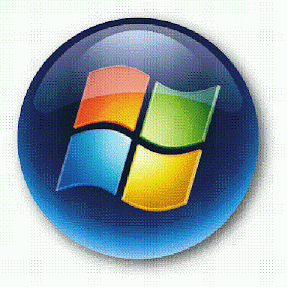
Vista, the most debated and argued operating system ever launched by Microsoft. It has been long two years since the operating system was in the market but has not been out of the analyst’s hit list.
The battle zone is no new and is never outdated. It keeps the users and visionaries involved in it with something new every time to talk about. In my last feature, I presented you with some reasons to opt for Linux against Vista. But I felt it very partial for the Windows fans.
So this feature of mine will present you with some reasons to stick with Vista (party time for Windows fans).
Starting with the very first reason, no doubt Vista is a RAM eater but I do not think that RAM has ever been so cheaper. So, leaving this fear you can go ahead with Vista.
Secondly, Vista has been complemented by its Service Pack1 that leaves its initial stability and compatibility issues to be an old story. It is now a well polished operating system with a wider hardware support. Even it supports the older hardware.
Windows, being the king of operating system market has a huge amount of software programs written for it only. The list is much larger than the programs written for Linux and MAC OS X.
Agreed, Linux does not require an anti-virus but if the operating system has the widest software support it can be strongly vulnerable. But the good point is that Windows users can craft their own free security suites, from AVG or Avast Free editions, the ZoneAlarm Free firewall and free anti-malware software.
Linux has no support for Wi-Fi but Windows have. The mostly argued reason for not opting Vista is its lacking support for hardware but to it the fact is Vista has support for hardware that is two years older. Also, the market is flooded with hardware that has support for Vista. And, at this point of inflation, hardware has still never been cheaper or more advanced.
Again, if it can be agreed that Vista does not support old drivers; with Vista you can use any number of virtualization programs, including Virtual PC 2007, VMware, Citrix, VirtualBox, Parallels for Windows. Above all if you really need a support for your that old piece of driver you can downgrade to XP.
Supporting Vista against the argument that you can update Linux at single click, I will say that Vista can be automatically updated. It has this feature integrated in it. Also there are many programs that cannot be updated on Linux because they only support Windows.
You cannot set your Linux or MAC OS X for an automatic back-up but you can even set your computer up to make automatic backups to an external hard drive, or an online storage space.
Overall at concluding note, it can be undisputedly said that Vista is the best looking and working version of Windows yet.
What is a HD DVD?
HD DVD is a compact disc in which codes are embedded with the help of optical laser. As the disc spins, the surface is altered and data stored. The information is stored from the centre of the disc outwards. When the compact disc or HD DVD is placed into a suitable device, the data is interpreted. The frequency of the device must be the same as the one which was used during data storage. Otherwise, the HD DVD will not be readable.
Basic Difference between HD DVD and Blu-Ray:
There is a basic difference between a HD DVD and a Blu-Ray. The capacity of the Blu-ray is approximately 25 GB while that of the HD DVD is 20 GB. HD DVD is a writable media and is backwards compatible.
What is HD DVD duplication?
The process in which an exact clone of your HD DVD is done is called HD DVD duplication. In case of duplicated HD DVD, the capacity of information that can be stored ranges from 4.7 to 17 Gigabytes. HD DVD duplication is required for printing, encoding, recording and packaging.
Automatic and Manual duplication: There are two types of duplicators. One is the automatic duplicator and the other is the manual duplicator. On disc printing can also be done (with the help of inkjet and thermal options).
Create, edit and duplicate information: The HD DVD and Blu-Ray duplicators can create, edit and duplicate information in single and double layered HD DVD and Blu-Ray.
The basic features used by HD DVD duplicators to ensure optimum benefit are the following:
* Maximum Playback compatibility: High quality HD DVD is used in order to ensure optimum playback compatibility.
* Latest Printing Technology: The latest printing technology is used so that you get a nice-looking disc. A wide variety of mailing options and packaging are utilized so that you get the maximum benefit.
* Commercial Production: Commercially, hundreds of HD DVD are produced as the system is loaded with the original master.
* On Body Artworks: After duplication, the HD DVD discs can print the on body art work. On body artworks include inkjet, screen or offset litho print finish.
* Colors used: As many as 5 different colors (offset printed per disc) are there for you to choose from. However, the selection of colors depends on the amount of money which is paid. They are usually packaged inside by amaray case. In case of necessity it is wrapped in full color jacket and polywrap so that it suits your needs in a better way.
http://www.articlesbase.com/information-technology-articles/hd-dvd-duplication-575543.html
You would probably like to download a free PSP theme. Virtually all PSP users do. The PSP has become an incredibly well known, and well loved, machine, and part of that is the flexibility it affords its users. Ipod socks are totally superfluous when you have the freedom to choose the exact way your PSP looks and behaves!
Download A Free PSP Theme Tip 1-Don't use the main Sony site!
A lot of people never bother to look beyond the main Sony Playstation website when they are looking for themes for their PSP. It is virtually impossible to find a unique PSP Theme if you are downloading it from the same place as everybody else. Although there is no shortage of themes to choose from on the main site, there are a lot of people choosing them. Look somewhere else! Download A Free PSP Theme Tip 2- Do an internet search
Download A Free PSP Theme Tip 2- Do an internet search
A lot of people will use the main search engines to find out how to download a free PSP theme, but use a bit of clever thinking, and you can get what you want. Instead of doing a direct search engine search for themes, look for PSP communities on the internet? Try to see if you can find some forums or newsgroups. This can be a really useful source of resources, sometimes from members of the forum, and sometimes just from threads. You can find custom-made PSP Themes on these dedicated forums.
Download A Free PSP Theme Tip 3- Don’t use a download!
You can try using one of the simple art programs on your computer to design your own original Theme. Virtually any of the simple art programs will allow you to produce a simple wallpaper, and this should be compatible with your PSP as long as you create it as a JPEG file. Another possibility is to get someone who is good with art to actually design a theme for you. You can find a PSP forum which has some decent Themes, and ask whoever designed the themes you like the best if they will create one for you. Often they will be happy to do it, although they may charge you a little for doing the job.
You can do a lot more with downloading free PSP Themes than just following everybody else with EA games wallpapers etc from the official Sony site. Be original, and you will enjoy your PSP more!
more at http://pspthemefreedownload.blogspot.com/
There are a multitude of action games for your child to play. If they are between the age of 3 to 5 here are some suggestions in the order or popularity. They are Hot Dog Bush, Greedy's Bakery, Sling Shot Santa or Wonderball. Each of these games is very different, but all take eye and hand coordination.
 Hot Dog Bush is the favorite game of choice and is the easiest. With this game the object is to make as many hotdogs and serve them to your waiting customers as you possibly can. You must wait until a customer is asking for a hotdog, the customer doesn't speak of course, you just see a picture of what all they want on their hotdogs. You get the bun, place it on the counter, cook the wiener and place it in the bun. If the customer wants ketchup or any other condiment, you place that on the hotdog and give to the customer. The customer then pays you and more customers will come up. If you do not put your money in the cash register, then no more customers will approach the hotdog stand. You are required to make so much money per day. If you meet the quota, then you have won the day!
Hot Dog Bush is the favorite game of choice and is the easiest. With this game the object is to make as many hotdogs and serve them to your waiting customers as you possibly can. You must wait until a customer is asking for a hotdog, the customer doesn't speak of course, you just see a picture of what all they want on their hotdogs. You get the bun, place it on the counter, cook the wiener and place it in the bun. If the customer wants ketchup or any other condiment, you place that on the hotdog and give to the customer. The customer then pays you and more customers will come up. If you do not put your money in the cash register, then no more customers will approach the hotdog stand. You are required to make so much money per day. If you meet the quota, then you have won the day! Greedy's Bakery is based on the Smurfs! It is an adorable game of catch the food with all the graphics that the old Smurf cartoons had in them. Greedy is trying to catch all of the food that two other Smurfs are throwing to him. To help Greedy catch the food, you must move Greedy with the arrow keys. You lose a life each time that Greedy misses the food. You win a life when Greedy catches the food. As soon as the food hits Greedy's plate, it disappears and the score goes up! You only have four lives. This game does not last long, so a child with a short attention span will enjoy this game.
Greedy's Bakery is based on the Smurfs! It is an adorable game of catch the food with all the graphics that the old Smurf cartoons had in them. Greedy is trying to catch all of the food that two other Smurfs are throwing to him. To help Greedy catch the food, you must move Greedy with the arrow keys. You lose a life each time that Greedy misses the food. You win a life when Greedy catches the food. As soon as the food hits Greedy's plate, it disappears and the score goes up! You only have four lives. This game does not last long, so a child with a short attention span will enjoy this game.
Sling Shot Santa is a more difficult game. There are two elves that are pushing a slingshot on the snow. Using the arrow keys to push Santa, they speed up as long as you are pressing the keys. If you want to sling shot Santa, then you must press the space bar key. Santa will either do one of three things. If you have chosen to sling shot him at the right time, he will be shot over the ravine.  If you fall short of the mark, or if you do not get going fast enough, then poor Santa lands on the ice face first! If you get to going too fast and are too close to the ravine, then Santa and the elves fall through to the hard ground below. This game takes more thinking skill than younger kids have. Trying to get Santa over the ravine was even hard for me (and I am an adult). Sometimes I think you just get lucky and Santa flies over! You don't actually see Santa hit the ground - that was the saving grace of this game.
If you fall short of the mark, or if you do not get going fast enough, then poor Santa lands on the ice face first! If you get to going too fast and are too close to the ravine, then Santa and the elves fall through to the hard ground below. This game takes more thinking skill than younger kids have. Trying to get Santa over the ravine was even hard for me (and I am an adult). Sometimes I think you just get lucky and Santa flies over! You don't actually see Santa hit the ground - that was the saving grace of this game.
Wonderball is another game for children with short attention spans. Again using your arrow keys and your space bar, a small robot tries to throw a ball up at some bricks to knock them out. A little on the destructive side, but it is cute when the ball bounces back, hits the ground and then is able to knock some more bricks out! A fast paced game which also requires hand and eye coordination!
I think we would all agree that e-Learning courses benefit from graphics, even if the topic you are presenting is dry. Nobody likes to read large amounts of text on-screen. Using graphics to break up text gives the eye something to rest on before continuing to read. Below are some tips for using graphics in e-Learning development, so without any further adieu, let’s get started.
1. Graphic Size
Sure, you may want to make your course more inviting by adding graphics, but don’t go overboard! Depending on your audience, you may have users with slow connections or older hardware. You’ll want to deliver your course content to them as quickly as possible, and adding hi-resolution graphics will only slow things down.
- Be sure to optimize all of your graphics so that they load quickly.
- Use Photoshop™ or Fireworks™ to squeeze down the size of your images.
- Be sure that you are using the right formats for your images.
- Try not to crowd pages with multiple graphics.
- Avoid images that strongly contrast with their surroundings.
If you are using a continuous-tone photograph, be sure to save the file as a JPEG (Joint Photography Experts Group). JPEG compression can bring a weighty image down in size. The downside to JPEGs is that the compression scheme that is built into the file format (what makes the file size smaller) is lossy, meaning that the more compression you apply, the more image quality you sacrifice. There’s a fine balance between file size and quality, so make image files as small as possible, while still looking crisp.
Any flat graphics, charts, and graphs with solid colors should be saved as GIF (Graphic Interchange Format) files. The algorithm in the GIF file format looks for common occurrences of color, and groups those colors together into a palette. The palette can contain 256 colors or less. GIF compression is also lossless, so GIF conversion doesn’t introduce artifacts and aberrations, like the JPEG scheme can.
GIF files have two additional tricks up their sleeves: they can have transparency and can be animated. The transparency adapter in the GIF file format is only 1-bit transparency, meaning that only 1 color of the whole palette can be transparent. Usually, that color is white, but you can make any color the transparent color. The GIF 89a format allows multiple frames in a single file for animation. You can get really creative with GIF animations now, with the new animation panel in Photoshop CS3. This, however, doesn’t mean you should have spinning logos and flashing graphics everywhere. But an animated series of steps can be very useful, when used in conjunction with explanatory text.
Although a page can benefit from a few graphics, adding too many images of varying sizes, qualities, and colors can really cause problems for readers. The size and complexity of the graphics is also an important factor, when considering the number of images to use per page. A sophisticated wiring diagram, with all of its legends and explanations, will probably tax a reader’s eye for quite some time, whereas a picture of an ocean would have a different effect.
Also, your course may have a shell or structure with its own colors and shapes. Choosing images that strongly contrast with those colors and shapes may not be a good idea. You may be thinking that if the image stands out, it will attract more attention. That may be true, but it might not be the kind of attention you really want. If at all possible, homogenize your color scheme across all graphics. There may be acceptable variations of color between screen locations, such as highlights, arrows, gradients, and other effects that can help to draw attention to specific areas of a screen image or product shot.
2. Visual Hierarchy
A visual hierarchy sets the order of importance on a page. You can achieve maximum visibility and results by using a simple and consistent visual hierarchy. Every item on a page has visual importance, but you can control that importance based on the nature of those items. For example, a newspaper has a clear hierarchy: its headlines draw readers’ attention because the headline text is larger than any other text on the page. Somewhat smaller subheads fall under the headlines, and help readers scan for chunks of information that might interest them. Then, even smaller body text follows. But despite this clear formatting hierarchy, just one quarter-page-sized image would completely dominate the entire page, and draw readers’ eyes away from the text. Similar design hierarchies are seen in other publications as well, and this is just one example.
The systematic ordering of importance through a hierarchy will guide students through a course, and help them achieve their objectives more quickly.
3. Text Breaks
As mentioned before, facing large amounts of dense on–screen text is not an optimal situation. In print, designers try to help readers by breaking up text using columns, paragraphs, first-line indents, tabs, and other conventions. Line length is another important tool. Usually, the eye is most comfortable reading from 41 to 50 characters per line. But this also depends on the optical characteristics of the font being used and on its size. It has been shown that sans-serif fonts, like Arial and Verdana, are easier to read on-screen than serif fonts, like Times New Roman and Georgia.
As we said before, graphics (either embedded in the text or running alongside) can provide a visual break for the eye as it moves through a story. Of course, size and placement are important; you want to use graphics, but also retain continuity. Diagrams and figures that relate to the story are especially valuable.
Visuals can also add motivation. For example, a course that presents exact steps for completing a software task will benefit greatly from screenshots that support each step. Nothing is more frustrating than to have text-only instructions for a visual task. If something requires a lot of hand-eye coordination, then the course should include screenshots, diagrams, simulations, or even video of the steps being completed. And using screenshots from the latest version of the software is mandatory.
4. Appropriate Imagery
Some educators draw on libraries of stock photography and “found” images for their course graphics. More often than not, these images are only marginally related to the course content. True, they add visual breaks in the story, but they often fall short in supporting course content. A common example that we’ve all seen is business courses that use stock photos of executives and secretaries sitting at desks and talking on phones, but who are not actually doing anything related to the course material.
The challenge here is to build cost-effective courses. A typical photo shoot, with all of its models and studio expenses, can be quite pricy. But there are some great traditional stock-photography agencies that sell royalty-free photos for reasonable prices. The web has also become a tremendous source of content-specific images. The Stock Xchange, iStockPhoto, Creatas, Veer, and other agencies have a wide variety of image categories related to specific areas of business. Most times, you can order these photos online, download comps, and use an online lightbox to view and select graphics. Of course, be careful to follow appropriate copyright guidelines when acquiring online imagery!
Over the years, SyberWorks has built its own library of in-house photos, which continues to grow. These images are a great resource for our courses, but if we need something more, we ask the client if they have a library of pertinent photos. Some larger corporations, for example, use their own targeted marketing images for sales collateral. If available, your own organization’s images may lend themselves well to a related course.
Finally, more and more public-domain photos are becoming available. Often, they have outlived their copyrights and are now freely available. You should especially consider public-domain photos if you are building a historical course.
5. Figures for Learning
Figures and diagrams with supporting text can really help learners accomplish your course objectives. Edward Tufte has written several superb, classic books about the effectiveness of figures, diagrams, charts, and graphs. Tufte single-handedly changed information design, as it is called, with the publishing of “Visual Explanations.” Creating figures and diagrams to support courses is a craft in itself. Basically, the most effective supporting graphics can quickly convey important information that their corresponding text descriptions cannot. It is extremely important that such graphics be appealing, easy to understand, and adequately labeled.
These images should help learners achieve specific instructional goals. A plain image of a semiconductor with supporting text may be enough for some learners, but the same image, with labels and arrows that are referenced in the text, can be much more effective for others. So always target your image presentations toward all appropriate learning levels.
Specific features of these graphics should be considered for effectiveness. Line weight, color, legends, and other features should all directly relate to, and support, course material. If there are multiple graphics within a course, consistency in design is important. Far too often, colors and styles will shift from graphic to graphic, and present a continuously changing look and feel. Learners may easily construe this stylistic meandering as a shift in topic or objective. Consistency of style and color can support broad themes, help learners to know when they are in a topic, and alert them when they move on to the next subject.
When labeling graphics, it is important to use contrasting colors and color fields behind the labels. Consider layering the labels and ordering them appropriately. Legends for color associations are very useful for charts and graphs, and the same holds true for figures and diagrams.
6. Charts and Graphs
Charts and graphs are very useful for conveying statistical or historical information. Most people can create charts and graphs in Microsoft Excel or PowerPoint, but these quick charts will always benefit from some additional work. For example, a pie chart that expresses a target sales quota may be presented with a specific piece of the pie enlarged, extruded, or in some other way more prominent than the other pieces. For quickly showing the relative importance of data, this is a visual parallel to the text hierarchy that we already mentioned.
Again, style and consistency throughout a course is important. You may have a series of column charts that express specific sales quotas from city to city across the country. Each chart might use gray bars for all states that are not currently being discussed and a blue bar for the state that is being discussed.
The width and height, (and now with 3-D) the depth of bars can be exaggerated, to bring attention to specific parts of a chart. Adding dimension, shading, and drop-shadows to a chart, although appealing, should be done only after the chart’s basic information is being conveyed effectively.
Be sure to adequately label charts, and make sure that the labels don’t obscure other information or data. Legends are useful guides for reading a chart, and should be both adjacent to the chart and clearly labeled.
Another way of improving charts is to use imagery that is directly related to their topics. For example, a bar chart about populations could use silhouettes of people (instead of rectangles) for its bars. A bar chart about oil prices could use barrels of oil instead of rectangles. Every chart should be examined first for clarity and accuracy of its presentation, and then examined for alternate methods of presentation that might be employed.
7. Color Choices
We’ve already mentioned color several times, but it can be a touchy subject because it is so subjective. You may be driving down a street where every house sports a muted shade except for the bright purple one with lime-green shutters! It may make your skin crawl, but to the person who painted the house, it’s beautiful.
Color is a science of its own. At the core of color theory is the color wheel, which basically displays and organizes the entire rainbow. The primary colors are red, yellow, and blue. From these, we can create the secondary colors, like orange, green, and purple. Tertiary colors are a mix of secondary and primary colors, and complete the color wheel. The color wheel also shows different color shades, from the outside to the inside, going from dark to light values.
Certain colors can evoke emotions or convey moods. Active colors are yellows, oranges, reds, and purples. These are ideal for highlighting parts of a course and calling attention to details. Think of the color of a stop sign. The color red is arresting and contrasts well with just about any background. So it’s a natural choice for an icon that commands students (at least in the U.S.) to STOP. Passive colors are greens, blues, and lighter purples. These are often used in hospitals and detention centers, because they are calming. You can use passive colors as background colors and in supporting graphics for courses. If your courses will be delivered internationally, also be aware that your other students’ cultures may influence color selections. For example, due to our traffic signage, American students easily perceive red as an indication to stop. But in some countries, red conveys danger, and sometimes even death. So unless you really want to convey a sense of danger (as in DON’T EVEN THINK ABOUT PUSHING THIS BUTTON ON THIS MACHINE FOR ANY REASON, PERIOD!), you may want to avoid red graphics in courses for international audiences.
We can’t discuss color without talking about contrast – the relationship between colors in a given scenario. Black text on a white background is easy to read because those colors contrast well with each other. But yellow text on a white background or blue text on a black background is hard to see; there isn’t enough contrast between figure and ground to make the text legible. However, always apply common sense and good taste: green text on an orange background may contrast strongly, but this combo is hard to read, and painful to look at. The same considerations also hold true for graphics.
Color is a powerful tool when used correctly. It can convey meaning, add a mood, be playful or serious, and carry a lot of weight in delivering the content at hand.
8. Navigation Aids
Throughout your course, you’ll use on-screen controls to let users navigate through the material. These controls can be either textual (like hyperlinks) or graphical (like buttons). If you employ such navigation graphics, be sure that they are clearly labeled and easy to use. If at all possible, you’ll want to use a combination of both graphic and text elements to ensure ease-of-use. Button graphics should follow known human-interface guidelines, meaning that they should behave like buttons. Their appearance should change when they are rolled over with the mouse and clicked. This provides visual (and often audible) confirmation that the button action has been triggered.
- Be sure to follow these simple tips for creating navigation controls:
- Buttons should be clearly labeled.
- Contrast is important.
- Use complimentary or active colors to highlight button functionality.
- Place and use navigation controls consistently throughout the course.
Other useful tools that you can use in courses are breadcrumbs or area indicators. For example, the state of a button within a navigation system should change appearance whenever a certain section is reached. And the Previous and Next destinations should always be visible near the current page indicator. Every course navigation system must be easy to use, and allow students to always see where they just came from in the course, where they are now, and where they can go next.
And be sure to actually test your course and lesson navigation, to be sure that it is clear and that anyone can use it. Use several testers, and note and address any tie-ups or pitfalls that they find.
9. Functional Communication
When choosing graphic vehicles for conveying a series of steps, the style of graphic you choose (animation, static image, video) isn’t as important as the images accurately presenting the steps. Research has shown that a series of steps delivered as line drawings, animations, and videos are all assimilated equally well by learners. The true effectiveness of these graphics depends on both adequate labeling and the use of graphic features that show the progression or movement.
Un-illustrated text or unlabeled graphics do not carry much weight, and are not effective. Using even simple graphic devices, such as descriptive labels, sequential labels, highlights, and directional arrows, will help users to follow step-by-step tutorials. Adobe Captivate and other simulation software allow you to add these features to any recorded presentation – either automatically, or manually. Either way, adding descriptors to communicate functionality will go a long way toward successfully presenting a series of tasks.
10. Student Gestalt
There’s more involved in the overall training and learning processes than one might think. It’s important to strategically use thematic elements to tie a course together, in a consistent and appropriate gestalt. “Gestalt” is a German term, often used in graphic-design circles, that implies “the overall sense or aim of a user experience.”
Here’s an example of how a bad graphic gestalt can cause problems. A British design agency was asked to create signs for a coal mine in Africa. Due to the mine’s non-English-speaking workers, the designers used pictures of carts being loaded with coal. But when the signs were installed, the workers started unloading the carts, rather than loading them. The “gestalt” problem was that the designers assumed a left-to-right reading method, whereas the workers read right-to-left.
In the same way, making assumptions about your learners’ experiences, without actually testing the course goals, objectives, and results can lead to disaster. Be sure that you have a full understanding of your target audience. Take a student sampling and test your courses on them. You may find specific details that need to be ironed out. But more importantly, you should collect feedback about your students’ entire learning experience. If a course is objectively factual, but bores students to tears, it should be re-worked to make it more interesting. And if the course simply doesn’t meet its objectives, you should use a survey to gather feedback about the course materials. Perhaps there were too many distractions or unclearly labeled graphics. Revisit all problem areas with a critical eye.
Of course, not everyone comes to a course with the same learning ability, and different students will have varying aptitudes. So you’ll want to collect information from as wide a group as you can, to gauge your course’s effectiveness for all students. Gauging gestalt is like stepping back from painting, to view its overall composition before continuing.
With the recent launch of the much anticipated Warhammer Online (WAR), the burning question in many World of Warcraft (WOW) gamers' mind is how difficult the transition from playing WOW to WAR is going to be. In this article we will examine some of the fundamental differences and similarities between the worlds of WOW and WAR. Will the transition from one to the other be as seamless as many gamers hope it will be?
One of most pronounced differences a WOW gamer will noti
Consider the story setting ce when entering the WAR world is the time frame and setting. In WAR, you are landing in the middle of an all out war of destruction and annihilation! The concept of peace is all but wishful thinking in the Warhammer Online world! If looking for trouble and a fight, there is plenty to find in World of Warcraft, however in most cases you need to go looking trouble. In WAR it is in your face, up close and personal! Even the graphic visual surroundings help to portray this difference in the world settings. The bright colors and cute bunny rabbits hopping around the countryside found in many areas of WOW have been replaced by dimly lit landscapes in WAR, showing the scars of devastation and destruction left by unending battles and blood shed.
ce when entering the WAR world is the time frame and setting. In WAR, you are landing in the middle of an all out war of destruction and annihilation! The concept of peace is all but wishful thinking in the Warhammer Online world! If looking for trouble and a fight, there is plenty to find in World of Warcraft, however in most cases you need to go looking trouble. In WAR it is in your face, up close and personal! Even the graphic visual surroundings help to portray this difference in the world settings. The bright colors and cute bunny rabbits hopping around the countryside found in many areas of WOW have been replaced by dimly lit landscapes in WAR, showing the scars of devastation and destruction left by unending battles and blood shed.
Consider the plot
The overall plot of Warhammer Online is by most accounts much more sinister and evil than what exists in World of Warcraft. The forces of evil known as "Destruction" are made up of some very twisted and perverse races. Conversely the side of good or "Order" is deeply rooted in religion almost to the point of fanaticism. The line between what is "right" and "pure" verses "unjust" and "evil" appears to be much less defined in WAR than in WOW. In World of Warcraft the choice between playing the side of good or evil is pretty straight forward, whereas with Warhammer Online, things may not be as they first appear. Each side, "Order" or "Destruction" have their share of skeletons in their closet!
Consider playable classes
Although Warhammer Online does offer nearly twice the number of playable classes than World of Warcraft, the basic roles filled are essentially the same. You still have healers, tanks, melee dps and ranged dps. The race you decide to play will determine the classes available. So for example if you are used playing the role of a warrior in WOW, in WAR your options would be in the form of Ironbreaker, Black Orc, Swordmaster or Chosen. Obviously this is a rough comparison as each of the WAR characters has been "tweeked" with special racial abilities as well.
Consider rules of engagement
Rules of engagement or combat is very similar in most respects between WOW and WAR. The main noticeable difference is Warhammer Online combat appears to be slower than in World of Warcraft. This allows the defender more time to react to an attack and prepare an effective defense and possible counter attack back at his opponent. One of the most significant differences between WOW and WAR is in the area of player verses player combat (PVP). The role of PVP is much more important in Warhammer Online. In WOW, PVP is just another interesting option, whereas in WAR, only by doing PVP will you gain a special kind of experience called "reknown" that allows for unique tactics and character improvements not available anywhere else in the game.
Consider questing and leveling.
As in World of Warcraft, quest givers are NPCs marked with a symbol, (green circles in WAR verses yellow exclamation points in WOW), who will give you tasks to complete to help level. Warhammer Online also has several different categories of quest types available ranging from the tradition quest WOW players are used to gain experience, money, and/or booty up to an new type of quest called the "Public Quest" that requires players to band together to accomplish an unique objective based on the WAR storyline. Yet another interesting experience found in the WAR quests, is the Tome of Knowledge, which actually keeps a record of your quests woven into a story-like account.
 World of Warcraft Online players have a wide range of occupations to choose from such as mining, leather working, jewel crafting, alchemy, etc. . Not so in the WAR world. Occupations occupy a much diminished role in Warhammer Online, possibly because you are too busy trying to stay alive! Occupations in WAR are limited to creation crafts of potion-making and talisman-crafting and some minor gathering crafts.
World of Warcraft Online players have a wide range of occupations to choose from such as mining, leather working, jewel crafting, alchemy, etc. . Not so in the WAR world. Occupations occupy a much diminished role in Warhammer Online, possibly because you are too busy trying to stay alive! Occupations in WAR are limited to creation crafts of potion-making and talisman-crafting and some minor gathering crafts.Consider a sense of community
The sense of community or "guilds" plays a much more important role in Warhammer Online than in World of Warcraft. In WAR the traditional reasons for belonging to a guild are to find help with quests, game play advice, raiding groups, money pool, resource exchange, etc. has been greatly enhanced. As WAR players advance, so does their guild, which allows for the attainment of new abilities, guild privileges, and rights by the player.
So, can a World of Warcraft Warrior (or any other WOW class) survive in a Warhammer Online world? Definitely, "yes"! There are however enough differences between the two games to make life interesting and challenging, and there is a new learning curve, (which may or may not be initially steep depending on your WOW gaming background) as with any new gaming experience. To help flatten out the learning curve and get your WAR gaming experience up and running quickly, I do recommend looking into purchasing good Warhammer Online gaming guides for leveling and gold farming.
Read More......
The Right IT Staffing Model For Your Business
? Calculate IT demand and supply ? Focus on efficiency before hiring ? Use consultants and outsourced workers to fill in the gaps ? IT skills you need now: Think business, not technology It Department Outsourcing ? What are the drivers? ? Benefits ? Risks & Costs
Calculate IT demand and supply
To get a sense of whether your IT department has the right number of people, compare your current IT staffing ratio to prevailing averages. Companies with 100 to 500 employees typically have four or five IT staffers, while those with 500 to 1,000 employees usually have 10 or 11 IT staffers.
Be careful when using such broad figures, however. Every business is different. For example, rapidly growing businesses often need larger IT departments, as do companies in technology-oriented fields.
Another approach is to conduct a benchmark study of IT staffing at similar companies in your industry.
Consultants can help with such projects, but less formal (and less expensive) research techniques can be effective, too. Talk to peers from trade groups and professional associations about how many IT people they have on staff, or ask your technology vendors how many IT people their clients typically employ. If comparable businesses consistently use fewer or more employees than you do, you may have a staffing problem.
Even better than benchmarks, however, is an annual analysis of your company's specific requirements. Begin by estimating how many hours of labor you will need during the coming year in each of these three categories:
1. Fixed demand: Planned IT projects, such as hardware upgrades and application rollouts.
2. Variable demand: Unexpected IT needs in response to emergencies or changing market conditions.
3. Maintenance and operations: The basic technical support and systems administration work that keeps your employees productive and your servers and networks running smoothly.
Next, multiply your total number of IT employees by the hours in a typical workweek to arrive at a rough measure of the work hours in your current IT labor supply. If that figure exceeds your estimated demand, then you are probably overstaffed. Conversely, if the figure is lower than estimated demand, you may not have enough people to get the job done.
Focus on efficiency before hiring
There are two ways to address understaffing: Increase your workforce or reduce your workload. Before hiring additional employees, make sure your IT staff is as productive and efficient as possible by taking steps such as these:
• Standardize processes: Organizations can trim their staffing needs by replacing ad hoc
management processes with standardized ones such as those in the Information Technology
Infrastructure Library, a popular set of IT best practices.
• Minimize customization: Supporting customized systems takes time and effort, so keep custom adaptations to a minimum on all but your most strategic systems to help cut IT overhead.
• Consolidate infrastructure: Using fewer, more powerful servers and network devices where
possible not only lowers hardware expenses but helps contain staffing costs too. A consolidated infrastructure requires fewer people to manage it.
• Centralize administration: Monitoring your entire infrastructure from a single control center
reduces your need for administrative staff. Many vendors offer tools that make centralized
administration possible.
Use consultants and outsourced workers to fill in the gaps
Consider hiring contractors and vendors when you urgently need specialized talent but have trouble recruiting full-time staff. Furthermore, outsourcing routine technical jobs helps keep IT departments lean. For example, a company can use permanent staffers only for jobs requiring deep understanding of core strategies. You must make sure the [full-time] employees in your information services department are first and foremost business process experts.
Still, critical technical skills — around legacy or industry applications, for example —should remain internal. That is why many midsize companies are shifting responsibility for increasingly important functions such as security and business continuity away from vendors to full-time employees.
In the end the trick to IT staffing is satisfying two sometimes contradictory imperatives. There is always pressure to perform and pressure to keep headcount as low as possible. Meeting both demands is a challenging goal that every business must pursue in its own way.
IT skills you need now: Think business, not technology
IT workers with expertise in security, disaster recovery, and storage are in high demand. But companies should consider business savvy as much as technical knowledge when hiring, according to many analysts and consultants. Here are three reasons why.
1. IT is becoming more strategic. With IT playing a growing role in providing competitive
advantage, companies need workers whose understanding of business processes matches their understanding of applications and networks.
2. Communication is critical. Today's IT strategists work closely with businesspeople from across the company, so they must be able to express technical concepts in terms nontechnical people can understand. Similarly, a basic appreciation of business ideas is important.
3. Outsourcing is on the rise. As vendors take greater responsibility for keeping servers
running and systems available, the ability to supervise contract workers and manage partner
relationships is fast becoming a must-have skill for full-time IT employees.
It Department Outsourcing
Outsourcing a part or complete IT department frees up a company's valued IT personnel so they can support their mission critical business processes. In addition many companies today are finding that they cannot take the risk or endure the financial burden of running their whole IT department in-house. Outsourcing a part or complete IT department can make financial and business sense to companies of all sizes. In many organizations, users demand the highest level of service - both from a technical and a customer care perspective. This can be challenging for smaller in-house teams to achieve as they are often so busy tackling the day-to-day issues, making it difficult to implement any IT improvements.
Outsourcing IT department – What are the drivers?
Growing pains: Is your company growing so rapidly or making acquisitions? What impact is this growth on your IT staff and resources? Outsourcing either a part or the whole of your IT department is now an accepted mainstream solution.
Downsizing: Is your organization downsizing? What are the impacts of this on your IT service delivery? IT department outsourcing is an option worth evaluating to save costs and improve efficiencies Infrastructure refresh: Are you coming to the end of your IT systems lifecycle? (Servers, laptops, PCs). This is usually a 3 year cycle. This event is the right time to consider the options of IT department outsourcing
Business Start up: Is your company in start up mode? Getting IT right is important but probably not your core business objective. Consider outsourcing IT to experts who’ll support your venture from an IT department perspective whilst you and your team get on with making your business work.
Beneffits:
Outsourcing a part or complete IT department may provide the following benefits:
? Quick deployment
? Flexibility in the choice of technology and modules
? Improvement of cash flow management
? Reduce the burden on internal IT staff
? Efficient use of internal resources
? Strong skills sets at lower costs - access to a mix of technicians with unique skills
? Better risk management, especially those risks associated with unscheduled downtime due to major disruptions.
? Avoids expensive recruitment
? Cost savings - eliminates the financial strains that necessarily go hand-in-hand with the running of an internal IT department
? Time savings - companies are concentrating in their own core business resulting in higher productivity
Risks & Costs of IT Department Outsourcing
IT department outsourcing can expose the company with associated risks that potentially have a higher costs than benefits for the company. Some of those associated risks could be:
? Loss of control over service quality
? Possibility of service disruption due to instability of vendors
? Increased complexity of managing and monitoring the outsourcing contract
? Poor communication between the business and the third party
Outsourcing IT services to a third party potentially puts a company’s reputation at risk - if suppliers or partners let it down. Organizations in both public and private sectors need a process of regular assurance from their external partners.
With a rigorous system in place, businesses can manage their external relationships and reputation more effectively, while allowing legal and working arrangements to be adjusted as the partnership evolves.
At the outset risks can be minimized by ensuring that due diligence is undertaken on prospective service providers.http://www.articlesbase.com/information-technology-articles/solutions-for-staffing-the-it-department-572027.html
Read More......
Uninterruptible power supply batteries play a central role in a power continuity plan providing a dc supply of electricity to the UPS inverter when mains power supply fails. UPS batteries utilise a chemical process to produce and store energy. When they age or become damaged they can corrode and leak potentially harmful toxins into their environment. Over time their efficiency also deteriorates. For these reasons UPS batteries must be stored and disposed of in compliance with a number of UK and European directives, most particularly in the UK the Environmental Protection Act 1990. Hazardous Waste Regulations 2005 also apply.
A battery block is a self-contained, electro-chemical device that stores electrical energy for later use. The outer case is usually constructed of polypropylene PVC (which may be flame retardant) and has two protruding terminals (positive and negative). Inside, positive and negative plates are immersed in an electrolyte, typically Sulphuric Acid, to form cells with electrical potential. This is where a voltage is created and then stored when a charging current is applied.
The most common type of battery used in uninterruptible power supplies is Sealed Lead-Acid but there are others: Nickel-Cadmium, for example, or Lithium Ion and Silver Alkaline.
UPS Battery Storage: a battery will age and discharge even when not in use. The typical storage life of a battery is six to 12 months and this very much depends upon the environment in which it is stored, particularly ambient temperature. A battery’s internal discharge rate will also affect its aging process. Without charge over longer periods, battery performance will reduce.
The most important factor for preserving the life of UPS batteries is temperature; the ideal is a constant 20-25 °C (UPS battery life is halved for every five degrees above or below this level). To maintain temperature, a UPS and UPS battery set (particularly those running in crowded data centres) require an effective cooling system, which is a factor to be considered during uninterruptible power supply specification.
For uninterruptible power supply distributors care must be taken to monitor the actual time the UPS and batteries are left without charge as this can lead to deep discharge and potentially result in the need for a full battery set replacement.
UK and European Directives for Controlling Storage and Disposal of UPS Batteries
- Waste Electrical and Electronic Equipment (WEEE) Directive 2002/96/EC
EU End-of-Life (ELV’s) Directive (September 2000)
- EU Batteries Directive (May 2006)
Batteries are classed as hazardous waste due to their toxic components. In essence batteries cannot simply be ‘thrown away’ or entered into landfill. They must be disposed of in a manner that is protective of the environment and to comply with the law in most countries this should be carried out by companies licensed to perform such tasks on behalf of manufacturers (who bear the ultimate responsibility). Riello UPS is one such uninterruptible supply manufacturer that is also licensed to dispose of UPS batteries. Working with a UPS provider with ISO 14001 provides peace of mind especially if they are licensed to carry waste. They will in turn work alongside a licensed disposal company and thus ensure that they growing requirement for uninterruptible power supplies does not harm the environment.
http://www.articlesbase.com/information-technology-articles/uninterruptible-power-supplies-battery-storage-and-disposal-574072.html

Despite the importance of information within any business, the vast majority of small businesses do not have adequate backup and data recovery systems in place. Even when a solution is in place it is often fraught with problems; some of which are only discovered when it’s too late.
Home users are no different; often storing treasured photos of occasions never to be repeated in one place with no copy!
So why don’t we protect the information on our computers?
At The PC Support Group we have looked into this and it would appear that a combination of factors contribute to this potentially dangerous situation.
The first issue is simply that most businesses, particularly smaller ones, don’t fully appreciate the value of the information they have stored on their computers and believe that manually retrieving it (presumably by making a few phone calls and checking old paperwork) is a relatively trivial process.
This belief seems to stem from the fact that most businesses develop from the knowledge and skills of one or two people. Those people are often the major decision makers in all areas for some time and, due to day to day activity and pressures, they don’t realise the quantity or quality of information that is building up to help the business operate. As a result they don’t put protecting that information very high on the agenda.
Those that have recognised the need to protect their data are then faced with the challenge of knowing what the threats are and how to protect against them.
Data can be lost through hardware failure, software problems, malicious software such as viruses, theft of equipment, human error or major physical disasters such as fire and flood. Considering all these issues can be a major challenge in its own right.
The next issue is that backup solutions are notoriously difficult to run and manage reliably - no one wants to take day-to-day responsibility for them and all too often they are left failing for prolonged periods.
Finally we have the old favourites: time and money. With all the other pressures placed on small businesses it is natural to put data backup on the “to do” list. Spending money on marketing and sales is seen as more important, so protecting the data will just have to wait… after all, it’s not likely to fail, is it?
So let’s look at a few statistics:
• Half of all companies that lose their data go out of business overnight (Source: Baroudi Bloor International - research firm)
• 93% of companies that lost their data for 10 days or more filed for bankruptcy within one year of the disaster (Source: National Archives & Records Administration)
• 34% of companies fail to test their backups, and of those that do, 77% have found backup failures (Source: Home Office Computing Magazine)
Pretty scary stuff! Clearly taking care of your information is paramount to any business and is sensible from a home user’s perspective too.
So what is data backup and what are the options these days?
Data backup is the act of ensuring your important information (which could be customer contact details for a business or cherished photos for a home user) isn’t only stored in a single place, which leaves it vulnerable to being lost through damage or theft. Since a backup system contains at least one copy of all important data, the risk of total data loss is minimised. And any data loss does not result in a total standstill of the business or heartache for the home user. Using the backup data, the system can be restored and normal service resumed.
Finding the right data backup solution can be confusing. It depends on what to backup, how to backup and what type of computer or network is being used. It might sometimes seem difficult to choose the right backup solution. Not because they are difficult to find, but because there are so many of them.
For small quantities of data you can consider simply copying it to a CD or a memory stick; both are cheap and easy to use. The main problems with these are that they are limited in what you can store and more importantly you have to physically remember to make the copy and then file it appropriately.
For larger quantities it is recommended that a local backup is made to another system such as a Server or an external hard drive. This protects you from the most common data loss issue - hardware failure. Your entire system is stored on an hourly, daily or weekly basis to a permanently connected independent disk, ready to be restored at any time. Depending on how sophisticated the solution is, you may be able to quickly search for and retrieve individual files that have been accidentally deleted… Data Backup isn’t just for total system failures!
To guard against major disasters such as flood or fire, where your entire office or computer room is destroyed, off-site storage is required. There are two ways in which you can do this. You can sign up to a service that automatically creates a backup of your critical files over the internet to a secure off-site location. Alternatively, or in addition, you can take a manual backup which stores a password protected image of your entire system onto portable disk drives that are taken off site on a rotational basis. The main advantage of this is that a complete system can be more rapidly restored than from a backup of only files and folders.
Choosing a backup system, setting it up and then managing it can be a complicated undertaking. Luckily there are companies, including The PC Support Group, who offer data backup and recovery services to both businesses and home computer users to take all these headaches away. If you decide to use on of these then you need not worry about the technicalities, process or intricacies of the data backup procedure.
One thing is certain, if you don’t arrange to have a data backup, it is not a case of if you lose your data but when, and the consequences will be at least upsetting or in the case of a business, could be catastrophic. Don’t delay, act now!
http://www.articlesbase.com/information-technology-articles/data-backup-the-problems-solutions-584016.html
It's common knowledge that the world has moved online, and so has the bulk of our personal lives. The majority of us pay our bills online, we manage our bank accounts online, and some may even earn an extra or full-time income from the Internet. Even those who were once leery of that “Internet thing” are venturing online these days. With our lives so impacted by the internet, there is an increased concern about online security. The information that we leave unguarded online can easily be obtained by unscrupulous people and used in ways that could a make our lives a nightmare. Be very careful of the footprints that you leave when you are on the web. The following are some of the measures that you can take to protect your online privacy.
1. Whenever you visit a website, be sure to take a look at the privacy policy. More importantly, make sure that the website even has a privacy policy. The privacy policy indicates how that site will attempt to collect information from you and what will be done with that information. There should be verbiage that reassures you that your private data will be kept safe and will not be sold to a third party. If you don't see a privacy policy, then any information that you submit becomes public property, so be aware.
2. Make sure that all of your online passwords are very difficult for anyone to just guess what they are and make it a habit to change your passwords at least once a month or even more often than that.
3. Make sure that you teach your kids that it is unsafe to carelessly enter personal information on the internet. Children can easily be tricked into giving out information like your home address, social security numbers or other critical information regarding your family that could potentially lead to identity theft. Therefore, it is essential that you explain to your children the potential dangers of the internet and be sure to set boundaries.
4. Clear the cache memory of your system while browsing. Cache memory may be useful in making your browsing faster; however, it can have a great impact on your privacy, especially if you are using a public computer. Periodically, clear the cache memory along with the history, the cookies and other traces of your online activity.
5. Make sure that any online forums that you use or visit are secure in nature and clearly state that fact.
6. Always use an anti-virus and an anti-spyware program to search for key loggers, viruses, malware and spyware that may be lurking on your computer. These malicious programs could be collecting and sending your personal, private information to a third party.
7. Use your common sense. Sometimes, we allow ourselves to become victims of scams on the internet simply due to a lapse in judgment. For example, if you get a random email that says you have become a millionaire and they need your bank account number to transfer the funds, don't let the vain hope of instant riches cloud your judgment. Phishing is still alive and well.
As more and more of our daily activities are managed online, we will inevitably see more and more online crime. Take the necessary measures to keep your personal information out of the hands of the online, criminal element.

Recreation, is an essential part of our daily life. A tired and bored mind and body can only lead to disappointment and nothing else. Those who want a private space and thrill can only think of computer games. Computer games have swept off people from their feet. These days people from all age groups enjoy games. These games offer ultimate entertainment to people who are bored of their mundane life. Moreover, people have now started playing online games with equal zeal and interest. Online games are really exciting to play and also serve as means of exercising the mind. These games help in building problem solving skills and defence tactics.
These gaming systems can be easily downloaded from websites. The process of downloading is rather simple and fast. It takes only few minutes to download the desired game. Playing games online is a wonderful way of passing the time. One of the primary reasons as to why people enjoy playing online games is that the player without having to request any of his friends can find a competitor in the game. The playing process is more fruitful and exciting because the player is unaware of the competitor and his power. These gaming systems can be played in the four walls of the room without any weather disturbance, and external distraction is not a hurdle in the way of playing session. Playing these games sometimes gives the player a chance to win money, provided that the player crosses the limit and earns high points. Though some of these games are free of cost yet there are others which cost money for installation. Many of these games give the player an opportunity to test play. That is the player can engage in the game for about an hour and then purchase without the initial apprehensions.
There are different varieties in the games. For instance the shooting games are conceptualised for people who enjoy playing sport games on the internet. Another stress buster is the shooting game wherein the player can shoot enemies and objects while playing. The action games involve the player in fighting whereas situational games require the player to reach some kind of objective.
The card games are also hugely popular and so are the strategy games which require the player to win by devising strategies. Lastly, the puzzle games are crafted for people who want to enhance their mental skills and who do not enjoy violence. The puzzle games are widely played by people of all age groups. Overall, these gaming systems bring fun and enjoyment in a boring and stagnant life. They are pleasurable to play and instill sportsmanship in the individual. The player learns to take victory and defeat in equal measures. Once defeated the player will put in more energy and effort to win the game.



